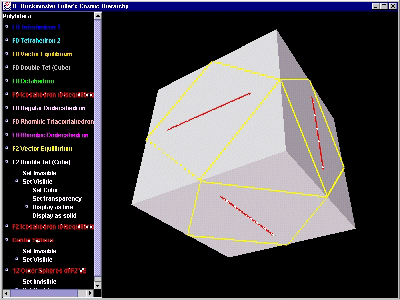
With this program you can interactively explore R. Buckminster Fuller's concept of a "Cosmic Hierarchy" of nested polyhedra.
This program requires that you have Java 3D installed on your computer.
Here is a screen snapshot of the program.
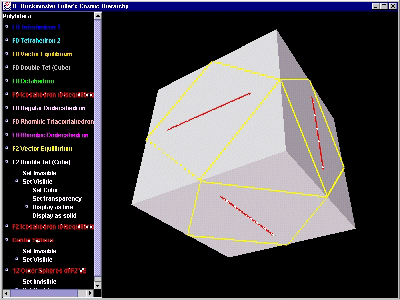
The images are a little small in this presentation to reduce the download time. The real screen images will be as large as your computer monitor.
As you can see, on the left is a color coded list of polyhedra names as well as a list of interactive options. The main area is used to display the polyhedra.
Here is a close up shot of the polyhedra list and options.
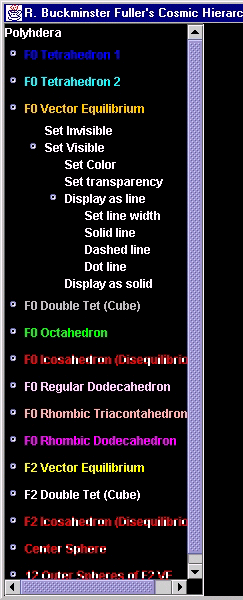
The list of options "expands" and "collapses" below each polyhedron as you double click on the polyhedron name. Also, the "Set Vivible" and "Display as line" options expand.
In addition to these "rendering" options, you can also change the point of view as well as "zoom in" and "zoom out" on the polyhedra.
Note that you can "zoom in" all the way to the coordinate origin, the center of all the polyhedra. That is, you can move inside the polyhedra.
The key "H" can be used to "Hide" half of a polyhedron. All parts of the polyhedra which have z < 0.0 are not drawn. The z-axis is always out of and into your display screen. Here is an example.


Lets look at some examples...
In the next 2 screen shots, I show the differnce between displaying the outer cube as lines and as a solid. Setting the line widths for the VE (yellow) and the Icosahedron (red) to a "large" value (5 in this case) allows their edges to be drawn on the surface of the solid cube. This is particularly important in showing the orientation and size of the icosahedron within the cube and VE.
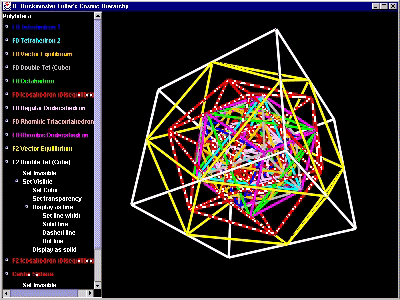
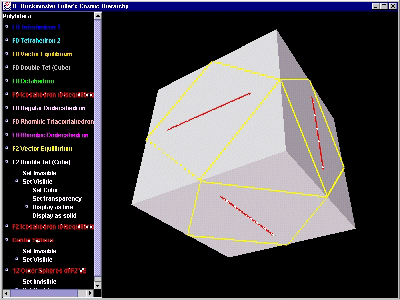
The next 3 screen shots show how the "Set Invisible" options can be used to "peel away" each polyhedron.
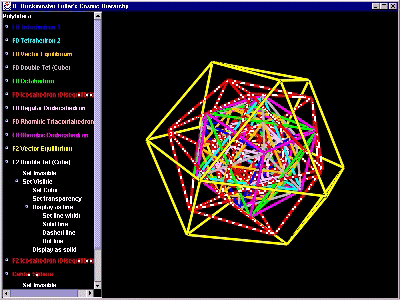

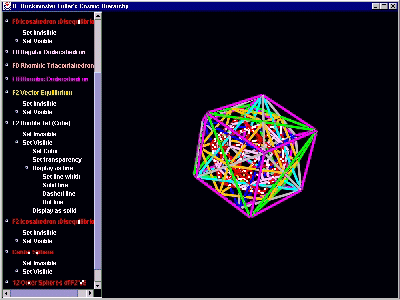
The next shot shows the dialog for changing a polyhedron's color.

And the last 3 screen shots show the effects of changing the polyhedron's display characteristics.


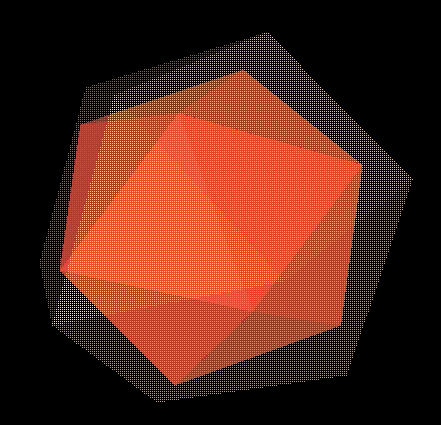
Have fun!